LinkedIn tips and tricks: Holiday Edition
🎶 The holidays are coming, the holidays are coming 🎶
As the holidays are approaching then this months tip is a quick reminder about the out-of-office message in LinkedIn.🎄
You probably know to turn on your out-of-office notification for your work email, but make sure that you turn on "Set away message" in LinkedIn as well. This option is available for everyone who uses any kind of paid subscription in LinkedIn (for example LinkedIn Recruiter Lite).
How is it done? Simple as 1, 2, 3:
1️⃣ Click on "Messaging" tab on the bottom right corner of your LinkedIn window.
2️⃣ Click on the sign and select "Set away message".
3️⃣ It will open up a separate pop up window where you are able to turn the notification on and pick the dates for it to be active. You can also add your away message and voila, it's done! ✅
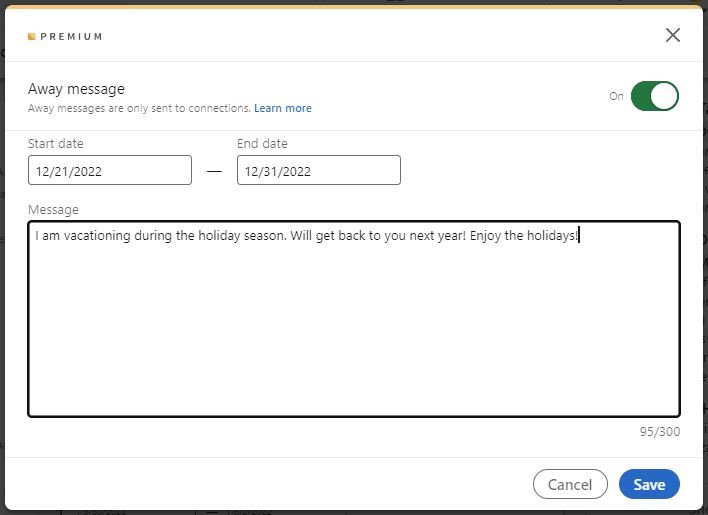
💡 Little tip: Pick the end date first so the system would give you the opportunity to pick the correct start date. Otherwise you might get a weird error.
Now you can enjoy your holidays without worrying that someone is looking forward to your reply in #LinkedIn.
Happy holidays and may your year end with high notes! 🎅

Artikli autor
















